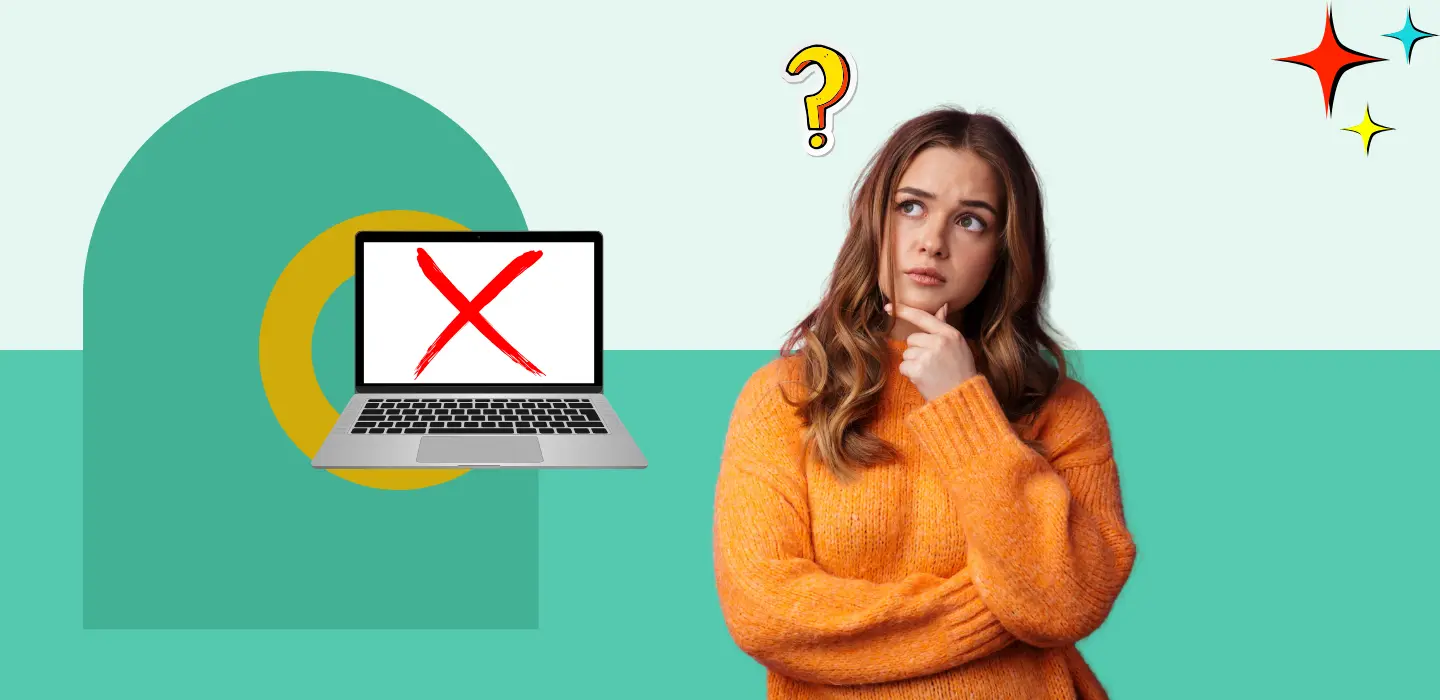Editing is the final step that transforms a good event photo into a great one, but many photographers make mistakes that can diminish the quality of their work. Whether you’re capturing weddings, corporate events, or concerts, proper editing is essential to maintain professionalism and enhance the visual appeal of your images.
In this guide, we’ll explore some of the most common editing mistakes in event photography and how to avoid them to create polished, high-quality images.
1. Overediting the Images
Many photographers fall into the trap of over-processing their photos, which can make images look unnatural. Some common signs of overediting include:
❌ Excessive smoothing of skin – Faces start to look plastic and lose texture.
❌ Over-sharpening – Makes images look harsh and unnatural.
❌ Too much contrast or saturation – Colors appear unrealistic and distracting.
✅ How to Avoid It:
✔ Keep edits subtle and realistic—aim for enhancement, not transformation.
✔ Use adjustment layers in software like Lightroom or Photoshop to maintain flexibility.
✔ Take breaks while editing to review your work with fresh eyes.
2. Ignoring White Balance
Incorrect white balance can give your photos an unnatural color cast, making skin tones appear too warm (yellow/orange) or too cool (blue/green).
✅ How to Avoid It:
✔ Always shoot in RAW format to adjust white balance during post-processing.
✔ Use the eyedropper tool in Lightroom or Photoshop to correct color temperature.
✔ When shooting, adjust the white balance settings on your camera based on the lighting conditions.
3. Not Paying Attention to Exposure
An underexposed photo can lose details in the shadows, while an overexposed image can wash out highlights and reduce overall image quality.
✅ How to Avoid It:
✔ Use the histogram in your editing software to balance highlights and shadows.
✔ Adjust exposure, highlights, and shadows without making the image look unnatural.
✔ If details are lost, try using the “Highlights” and “Shadows” sliders instead of increasing brightness overall.
4. Inconsistent Editing Style
Event photography should have a consistent editing style to maintain a professional look across all images. Applying random filters or presets can result in a mismatched set of photos that don’t blend well together.
✅ How to Avoid It:
✔ Create or choose a preset that suits the event type (e.g., warm tones for weddings, vibrant edits for concerts).
✔ Maintain color consistency across all images in the same event album.
✔ Save your custom settings as a preset to use for future edits.
5. Cropping Too Aggressively
Cropping can improve composition, but excessive cropping can make photos lose resolution and important details.
✅ How to Avoid It:
✔ Follow the rule of thirds and other composition guidelines while shooting to reduce heavy cropping later.
✔ Ensure important elements remain in the frame when adjusting the crop.
✔ Always check image resolution after cropping to maintain print quality.
6. Ignoring Background Distractions
Event venues are often crowded and cluttered, which can lead to distracting elements in the background. If left unedited, these distractions can take the focus away from the subject.
✅ How to Avoid It:
✔ Use the healing brush tool or clone stamp tool to remove minor distractions.
✔ Blur or darken distracting elements using the adjustment brush.
✔ When possible, frame your shots carefully during the event to minimize background distractions.
7. Oversaturating Colors
While vibrant colors can make photos pop, too much saturation can make skin tones unnatural and colors unrealistic.
✅ How to Avoid It:
✔ Adjust the vibrance slider instead of saturation—it enhances colors without affecting skin tones.
✔ Use HSL (Hue, Saturation, and Luminance) adjustments to fine-tune specific colors instead of overloading the entire image.
8. Not Retouching Faces Naturally
While some retouching is necessary, over-smoothing skin or removing too many natural details can make subjects look unnatural.
✅ How to Avoid It:
✔ Use frequency separation for professional skin retouching instead of blur tools.
✔ Reduce blemishes and imperfections without erasing natural skin texture.
✔ Keep facial expressions authentic and unaltered—avoid reshaping features unnaturally.
9. Forgetting to Save Different File Versions
Saving only one version of your edited photos can be a disaster if you later realize a mistake or need a different version for printing.
✅ How to Avoid It:
✔ Save images in multiple formats:
- RAW file (to preserve original details)
- High-resolution JPEG (for printing)
- Web-optimized JPEG (for online sharing)
✔ Keep backups of the unedited and edited versions of your photos.
10. Not Optimizing for Web and Social Media
Uploading full-resolution images without optimization can lead to slow-loading pages and poor display quality on social media.
✅ How to Avoid It:
✔ Resize images to the recommended dimensions for Instagram, Facebook, or websites.
✔ Export photos with compression settings optimized for web use to maintain quality while reducing file size.
✔ Use watermarks if necessary to protect your work.
Final Thoughts
Editing is just as important as capturing the moment. Avoiding these common mistakes will help you deliver high-quality event photos that impress clients and stand out in your portfolio.
By focusing on natural edits, consistent styles, and professional retouching techniques, you can take your event photography to the next level. Master your editing process and create images that tell a compelling story!