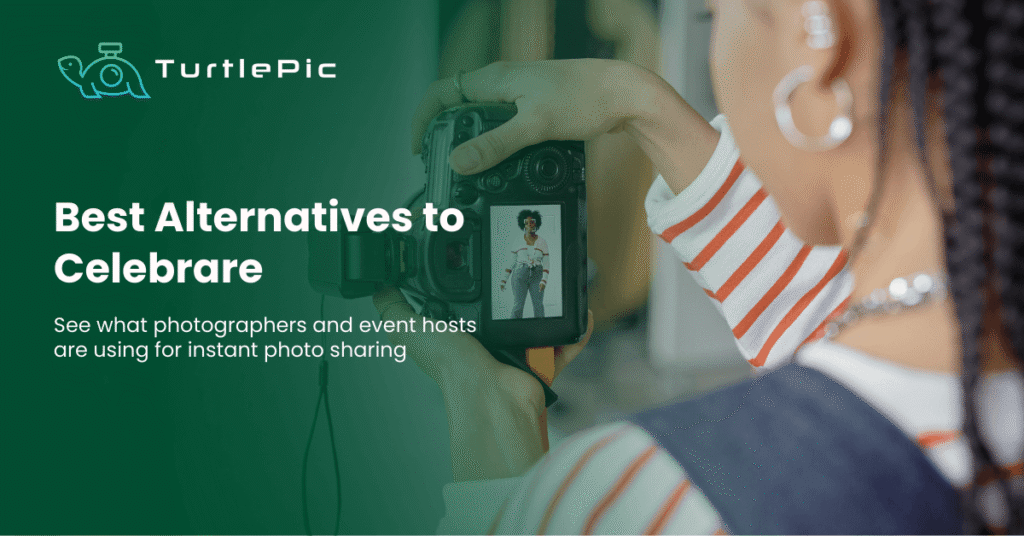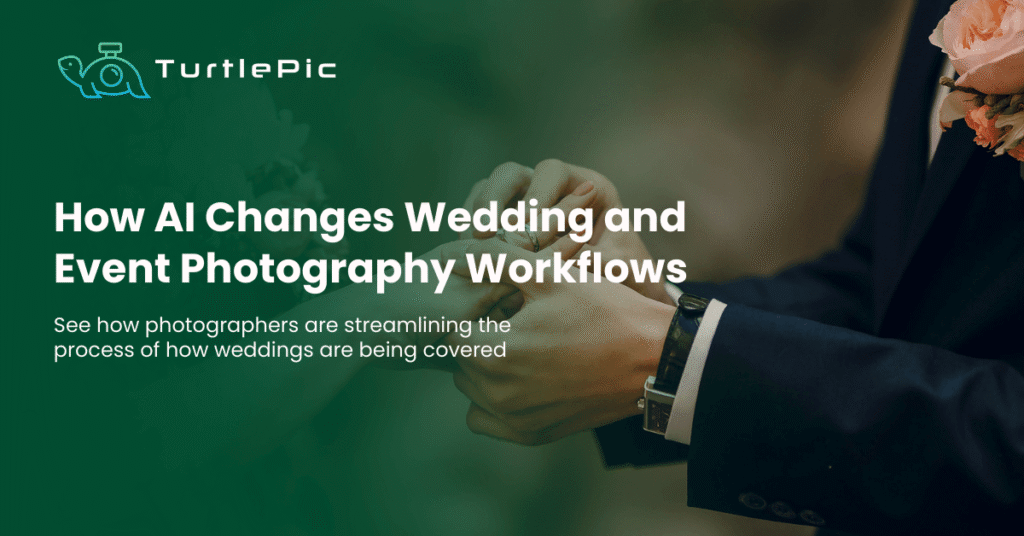When capturing an event—whether it’s a wedding, corporate gathering, or concert—the colors in your photos play a crucial role in how the final images look and feel. The right color tones can make a scene look vibrant and professional, while incorrect colors can make skin tones appear unnatural or the lighting seem off.
Two essential aspects that every event photographer must master are color correction and white balance. Let’s break down what they are, why they matter, and how you can use them to enhance your event photography.
What is White Balance & Why Does It Matter?
White balance (WB) is the process of adjusting colors in a photo to ensure that whites actually appear white, rather than having an unwanted blue or yellow tint. It helps maintain accurate colors by compensating for different types of lighting at an event.
Common White Balance Mistakes in Event Photography:
🚫 Overly warm tones: Indoor lighting (especially tungsten or candlelight) can make photos look too yellow or orange.
🚫 Too cool or blue tones: Outdoor photos or LED-lit stages often create a blue tint.
🚫 Inconsistent colors: Mixing different light sources (e.g., stage lights + daylight) can result in unnatural hues.
How to Set White Balance Correctly
✅ Use Presets: Most cameras offer presets like Daylight, Tungsten, Fluorescent, and Shade to match different lighting conditions.
✅ Adjust Kelvin Temperature: A lower Kelvin (e.g., 3200K) gives a warm tone, while a higher Kelvin (e.g., 5500K) gives a cool tone.
✅ Shoot in RAW: RAW files retain more color information, making it easier to correct WB during post-processing.
Color Correction: Fixing & Enhancing Tones in Editing
Even with proper white balance, color issues can still occur due to complex lighting at events. Color correction is the process of adjusting an image’s overall colors to achieve a balanced and natural look.
Key Color Adjustments in Event Photography:
🔹 Exposure & Brightness: Ensures the image is neither too dark nor overexposed.
🔹 Contrast & Shadows: Helps create depth and make subjects pop.
🔹 Saturation & Vibrance: Controls how vivid or muted colors appear without making them look unnatural.
🔹 Hue Adjustments: Fine-tunes specific colors (e.g., fixing a reddish skin tone or overly green foliage).
Pro Tips for Event Color Correction
🎨 Use the Eyedropper Tool: In editing software, selecting a neutral gray area can auto-correct color imbalances.
🎨 Check the Histogram: Helps prevent overexposed highlights or underexposed shadows.
🎨 Batch Edit for Consistency: If editing multiple photos from an event, apply similar adjustments across all images.
Final Thoughts: Achieving the Perfect Color Balance
Understanding white balance and color correction is essential for delivering high-quality event photos. By getting white balance right in-camera and making subtle yet effective color adjustments in editing, you can ensure your images look professional and true to life.