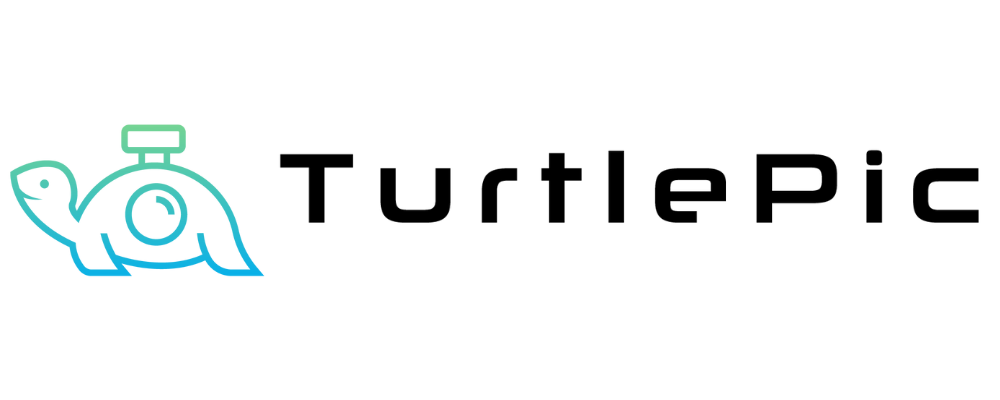Creating an event on TurtlePic is easy, even if you’re doing it for the first time. Whether you’re a photographer, an event organizer, or an individual, the platform makes it simple to share your memories. In this step-by-step guide, you’ll learn how to create an event on TurtlePic and organize your photos beautifully.
Step 1: Log in to Your Dashboard
To begin with, log in to your TurtlePic account. If you haven’t signed up yet, you can do so to access the full suite of features TurtlePic offers.
Step 2: Click on “Create Event” Button
2.1. After logging in, navigate to your dashboard and locate the “Create Event” button. Then, click it to initiate the event creation process.
2.2. Provide essential details about your event, including the event name.
Step 3: Upload Cover Picture
Enhance the visual appeal of your event by uploading a captivating cover picture. TurtlePic allows you to upload separate cover photos optimized for both mobile and desktop views, ensuring a visually stunning presentation across all devices. For additional guidance on the cover picture, please click “here”.
Step 4: Create Folders of your Event
4.1. Go to the “Upload Pictures” tab.
4.2. Next, organize your event photos efficiently by creating folders based on your preferences. This way, navigation becomes easier for your audience. Whether you want to categorize photos by session, location, or theme, creating folders helps streamline navigation for your audience. For more detailed information on how to create folders of your event, click here.
Step 5: Upload Photos of your Event
Choose the relevant folder and initiate the upload of your event photos. You have the flexibility to drag and drop photos directly into the designated folders or utilize the upload button to import them from your device or Google Drive. TurtlePic’s streamlined uploading process guarantees that your photos are showcased beautifully in your event gallery. For more detailed information on how to upload photos, click here.
Step 6: Add Video (Optional)
If you have a video you’d like to showcase alongside your photos, simply paste the YouTube video link into the designated field.
Step 7: Publish the Event
Finally, after uploading your pictures and finalizing your folders, click on “Publish Event” to make your gallery live.
That’s it, your event is created.
To sum it up, creating an event on TurtlePic is both quick and effective. With just a few simple steps, you can showcase your event photos in a beautiful gallery.
So why wait? Start now and create your first event on TurtlePic today.