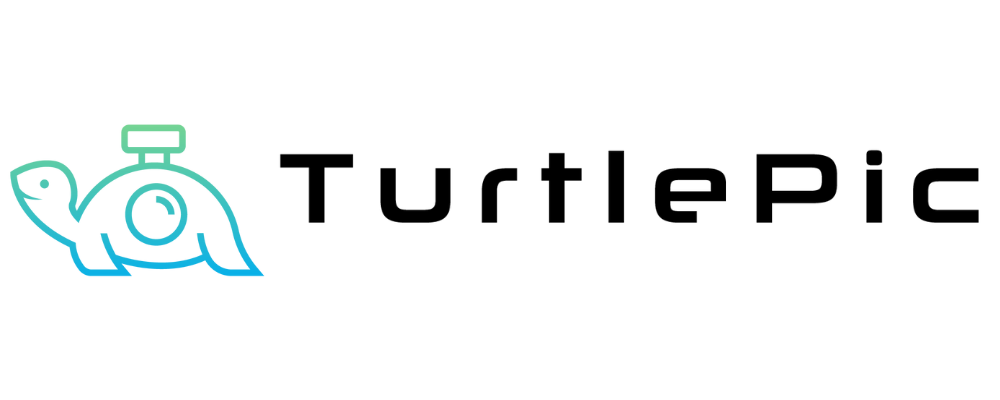How to Add Your Brand’s Identity to Emails in TurtlePic
Boost your AI photo sharing with custom emails for your TurtlePic gallery. It’s easy and impactful, ensuring your brand’s identity shines through. Furthermore, follow this guide to optimize your email templates for a personalized event experience.
Upload Your Logo for AI Photo Sharing
- Access the Branding Details Section
Start by logging into your TurtlePic account. On your dashboard, navigate to the “Branding Details” section. This is where you can manage your brand settings and ensure your photo-sharing emails reflect your identity. - Upload Your Brand Logo and Enter Key Details
Upload a high-quality version of your brand logo to appear across your email communications. Along with the logo, you can also input your brand name, as well as your social media handles like Instagram, Facebook, or LinkedIn profiles. Adding these elements ensures that your brand stays visible whenever you send event updates.
If you need detailed instructions on how to set up your brand in TurtlePic, click here.
Customize Emails for Seamless Photo Sharing
Once your branding is set, move to the “Share Event” section. Here, you can personalize the email message that guests will receive. Tailor the email body to match the tone and style of your event or brand. A customized email creates a lasting impression and increases engagement.
Preview Branded Emails Before Sharing
TurtlePic offers a handy preview feature that lets you see exactly how your email will look before you send it out. Check both the desktop and mobile views to ensure the layout looks clean and your branding appears correctly. This will help in boosting with AI photo sharing with custom emails directly with guests.
Enhance Brand Recall with Custom Emails
Adding your brand logo and custom details to your event emails doesn’t just make your communication look polished — it also builds stronger brand recall. Whether you’re managing corporate event photos, wedding galleries, or marathon images, personalized emails ensure your guests recognize and trust your brand instantly.
Boost AI Photo Sharing with TurtlePic’s Custom Emails
With AI photo sharing with custom emails, TurtlePic helps you deliver a seamless, professional photo sharing experience, ensuring your brand stands out and engages your guests effectively.