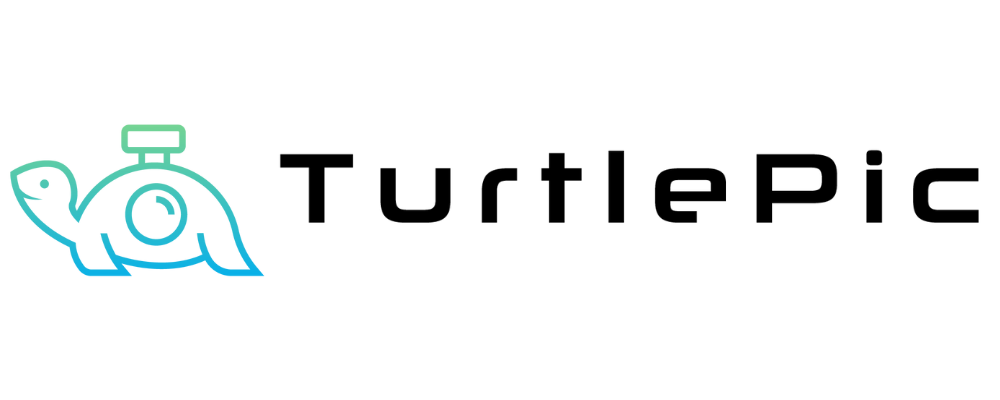In today’s competitive digital landscape, establishing a strong brand presence is paramount for photographers and event organizers. Therefore, TurtlePic empowers you to showcase your brand seamlessly within your event galleries, ensuring a cohesive and professional experience for your audience. Here’s a detailed guide on how to set up branding in TurtlePic:
Why Branding in TurtlePic is Essential for Event Success
Branding serves as the visual identity of your photography business, setting you apart from competitors and conveying professionalism and trust to your audience. With TurtlePic, you can reinforce your brand image and leave a lasting impression on your clients and guests.
Steps to Set Up Branding in TurtlePic for Your Event
To get started, follow these simple steps to ensure your branding is integrated into your TurtlePic gallery:
How to Customize Your Event Branding in TurtlePic
- Access the Branding Details: First, Begin by logging into your TurtlePic dashboard and navigating to the “Branding Details” section.
- Upload Your Brand Logo: Then, select a supported format (PNG, JPEG) and upload your logo. This will be prominently displayed within your event galleries, enhancing brand recognition.
- Write Your Branding Name: Next, enter your branding name to display it alongside your logo in the gallery. This reinforces brand recall among viewers.
Boost Your Event Branding with Custom Logo and Watermark Features
TurtlePic offers an additional branding feature that increases the visibility of your brand throughout the gallery:
- Set Logo as Watermark: Moreover, you can enable the “Set Logo as Watermark” option, adjusting the opacity and position of your logo on each image. This ensures your logo is visible throughout all photos in the gallery.
Integrating Your Brand Domain for a Seamless Event Experience in TurtlePic
For businesses that want a completely branded experience, TurtlePic offers the option to host galleries on your own domain. As a result, this integration removes TurtlePic’s logo entirely, allowing your brand to shine without any third-party visibility. It’s a powerful tool for businesses that value seamless branding across platforms.
Where Your Branding Appears in the AI Gallery
Your branding elements play a pivotal role in enhancing the visual appeal and professionalism of your event galleries. Here’s where your branding will appear:
- Logo Display: Your uploaded logo will be displayed just below the cover photo of the AI gallery, ensuring maximum visibility.
- Watermarking: If you’ve enabled the watermark option, your logo will appear as a watermark on all photos within the gallery, reinforcing your brand identity with every image.
With TurtlePic’s branding features, you can establish a strong and memorable brand presence, leaving a lasting impression on your clients and guests. Therefore, elevate your brand today with TurtlePic!