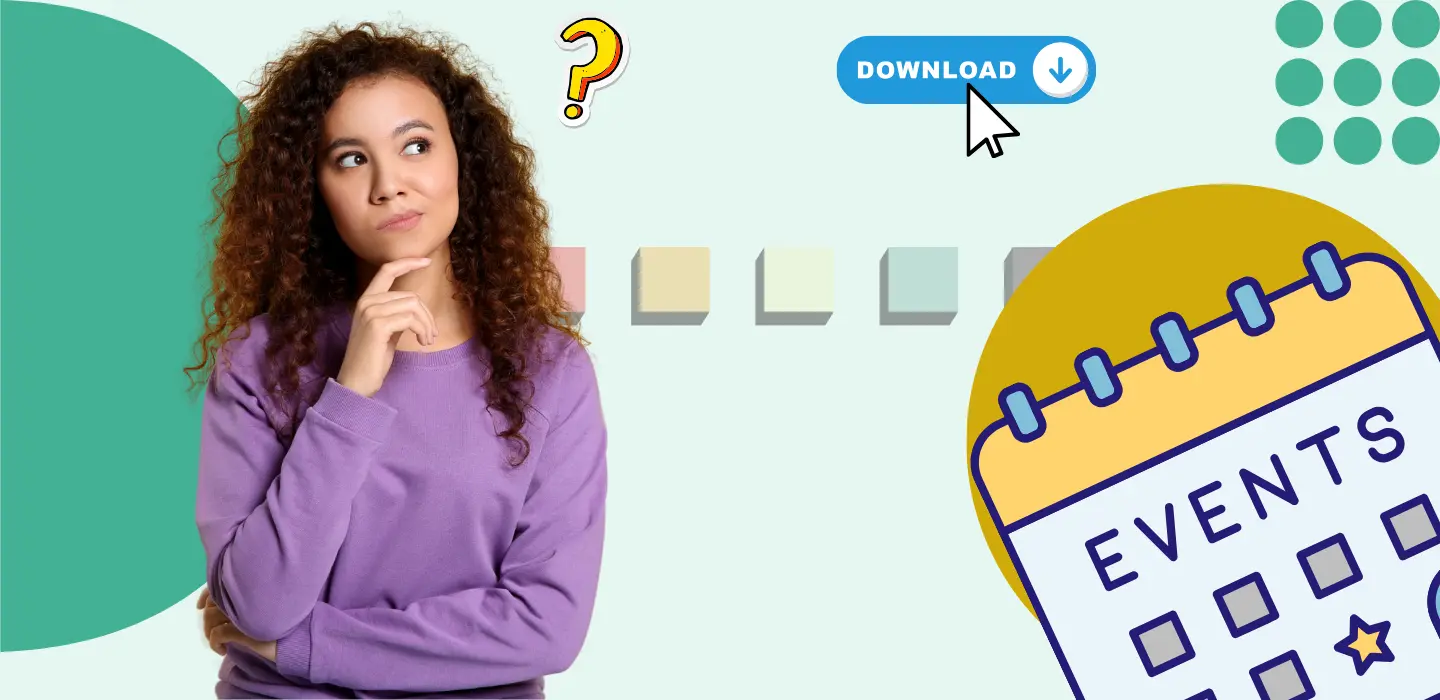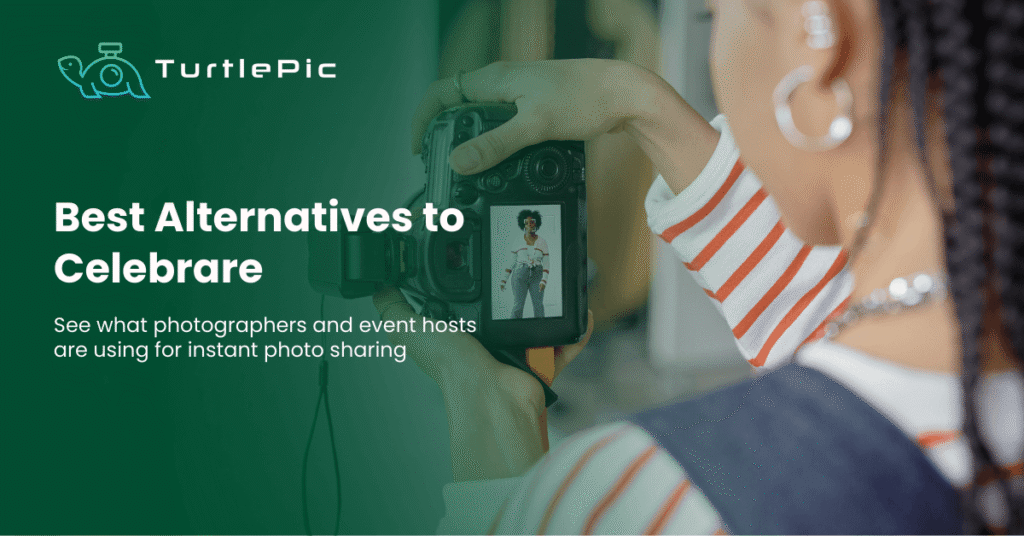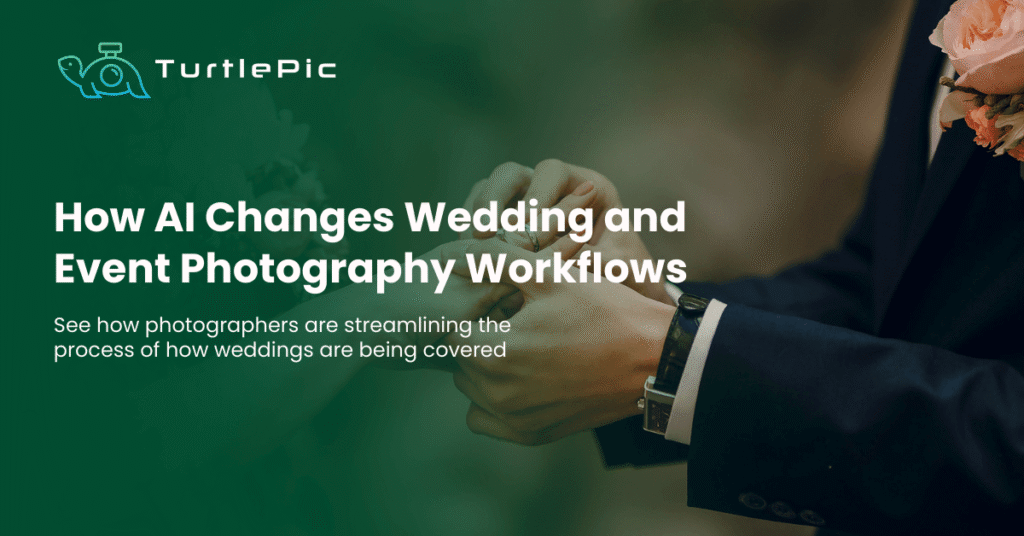In today’s digital age, offering guests the convenience of downloading event photos is paramount. TurtlePic provides a seamless solution through its “Allow download” feature, allowing photographers and event organizers to grant or restrict download permissions on a per-event basis. Here’s a detailed guide on how to manage download permissions for your TurtlePic event gallery:
Why “Allow Download” is Useful:
- Enhanced Guest Experience: Allowing downloads enables guests to easily access and save their favorite event photos, enhancing their overall experience.
- Convenience: Guests can download photos directly from the gallery, eliminating the need for manual sharing and enhancing accessibility.
How to Allow/Disallow Downloads for Each Event:
- Begin by accessing your event gallery through the TurtlePic dashboard or events tab.
- Navigate to the “Privacy Settings” section of your event details.
- Within the “Privacy Settings,” locate the Event Settings on the right side of the page.
- Look for the option labeled “Allow download.”
- Toggle the switch to enable or disable download permissions according to your preference.
Guest Experience with Download Permissions:
- When download permissions are allowed, guests will have the option to download photos directly from the event gallery.
- They can simply click on the download button associated with each photo to save it to their device.
- Conversely, when download permissions are disallowed, guests will not see the download button next to the photos.
- If a guest attempts to download a photo from a restricted folder, an error message will appear, notifying them that downloads are not permitted for that particular folder.
TurtlePic’s Recommendation:
- TurtlePic recommends allowing downloads for your event galleries to enhance guest satisfaction and convenience.
- By enabling download permissions, you empower guests to freely access and save their cherished event memories.
- Offering this level of flexibility ensures a positive guest experience and fosters engagement with your event content.
In conclusion, managing download permissions for your TurtlePic event gallery is simple yet impactful. Consider TurtlePic’s recommendation to allow downloads, providing guests with the freedom to access and preserve their favorite event photos effortlessly.