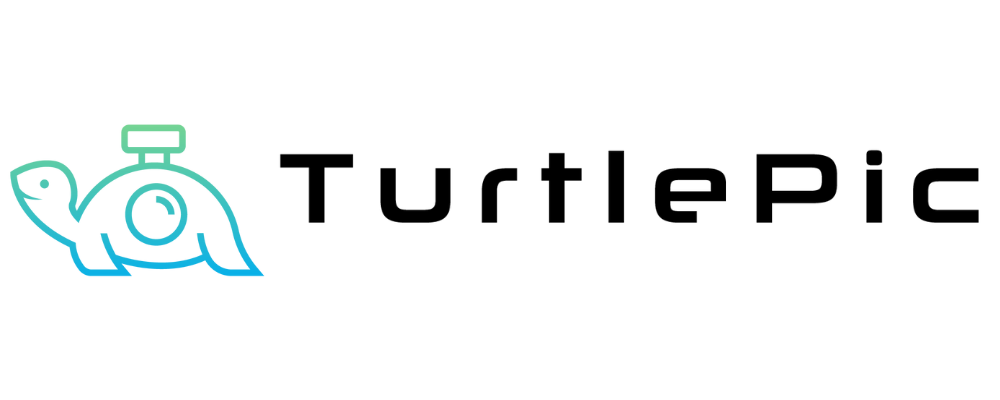AI Gallery with social media integration empowers photographers and event organizers to boost brand visibility and engagement. By linking social media profiles to your AI Gallery, you facilitate seamless interaction with your audience, driving more traffic and expanding visibility across platforms.
Integrate Social Media in AI Galleries for Better Reach
Integrating social media helps photographers and event organizers expand their online presence beyond TurtlePic galleries. This enhances community engagement and directs traffic to your social media profiles. Connecting with audiences across platforms increases brand visibility, builds relationships, and attracts more followers.
How to Integrate Your Social Media Handles:
1. Accessing Social Media Integration:
Log into your TurtlePic dashboard and go to the “Branding Details” section.
2. Entering Social Media URLs:
In the Branding Details section, find the field for social media integrations. Enter the URLs for your social media profiles (e.g., Facebook, Instagram, YouTube).
3. Save Your Changes:
Once you’ve entered your social media URLs, be sure to save your changes to ensure they are applied to your AI galleries.
Benefits of Social Media Integration:
1. Expanded Reach: By integrating social media handles, users can extend the reach of their TurtlePic galleries to their existing social media audience, driving traffic and engagement.
2. Enhanced Engagement: Direct access to social media profiles within the AI gallery encourages visitors to connect with users on their preferred platforms, fostering deeper engagement and interaction.
3. Brand Consistency: Social media integration ensures brand consistency across all online touchpoints, reinforcing brand identity and credibility.
Where Social Media Handles Appear in AI Galleries:
Social media handles are displayed prominently within TurtlePic AI galleries. Visitors can easily navigate to the designated section to explore and interact with your social media content.
Integrating social media handles in TurtlePic AI galleries is a strategic approach to enhancing engagement, expanding reach, and reinforcing brand presence across digital platforms. By following these simple steps, users can leverage the power of social media to cultivate meaningful connections and drive audience interaction within their TurtlePic galleries. Elevate your online presence today with TurtlePic’s social media integration feature!