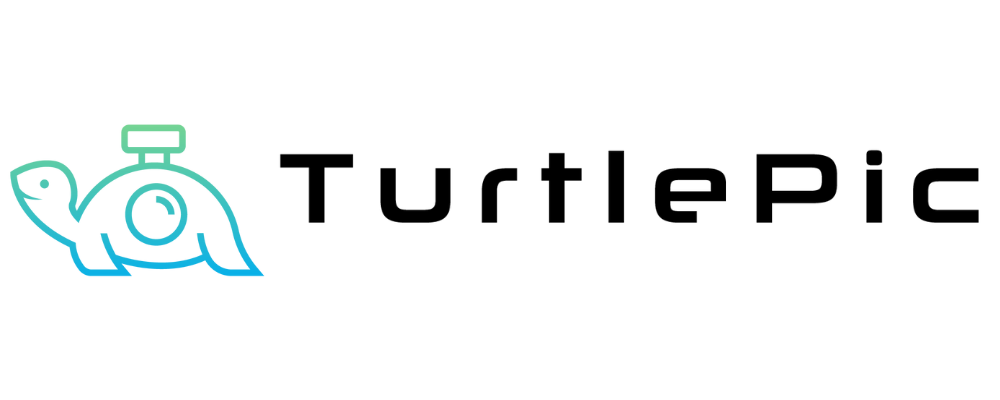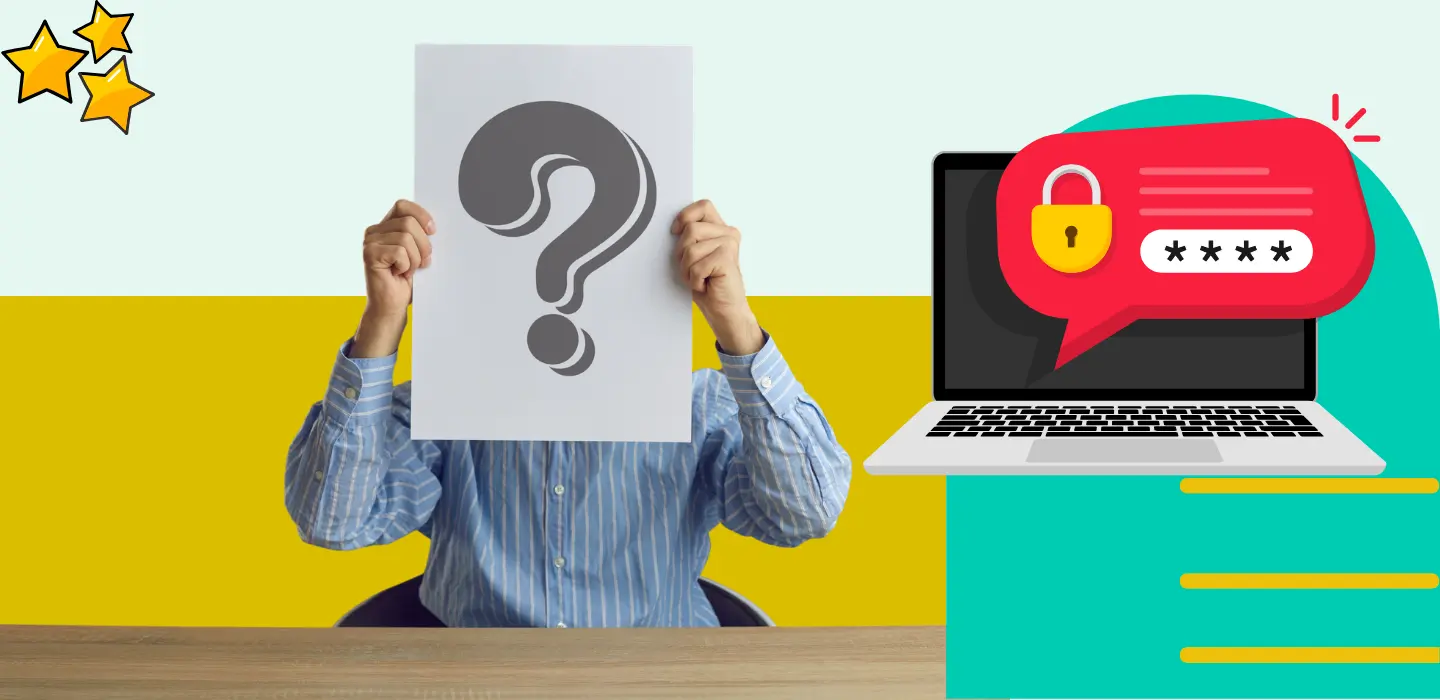In today’s digital age, ensuring the security and privacy of event galleries is paramount. Passcodes offer a simple yet effective way to control access and safeguard your photos from unauthorized viewers. Here’s a comprehensive guide on how to set up passcodes for your TurtlePic event gallery:
Why Passcodes are Useful:
- Privacy Protection: Passcodes add an extra layer of security, ensuring that only authorized individuals can access your event gallery.
- Controlled Access: With a passcode in place, you have greater control over who can view your photos, enhancing privacy and preventing unauthorized sharing.
How to Set Up Passcode for the Event:
- Begin by accessing your event gallery through the TurtlePic dashboard or events tab.
- Navigate to the “Share Event” section of your event details.
- Look for the passcode setting option and enable it.
- Create a four-digit numerical passcode of your choice.
- Once enabled, anyone attempting to access the gallery will be prompted to enter the passcode.
Passcode Access in AI Gallery:
- When guests access the AI gallery link, they will be prompted to enter the passcode before viewing the photos.
- This ensures that only those with the passcode can gain entry, maintaining the privacy and security of your event gallery.
TurtlePic Recommendation:
- While passcodes offer enhanced security, it’s essential to consider the user experience.
- Adding too many security layers can inconvenience guests and hinder their browsing experience.
- Instead of setting a passcode, consider using TurtlePic’s “Share limited access” feature.
- This option provides a balance between security and user experience, allowing guests to find their photos using AI search functionality without the need for a passcode.
- By opting for the “Limited Access Link,” you can maintain privacy while ensuring a seamless browsing experience for your guests.
For detailed information on “Limited Access link”, click here.
In conclusion, setting up passcodes for your TurtlePic event gallery offers an effective way to enhance security and control access. However, it’s crucial to strike a balance between security and user experience. Consider TurtlePic’s recommendation and explore alternative options like the “Limited Access Link” to ensure both privacy and guest satisfaction.