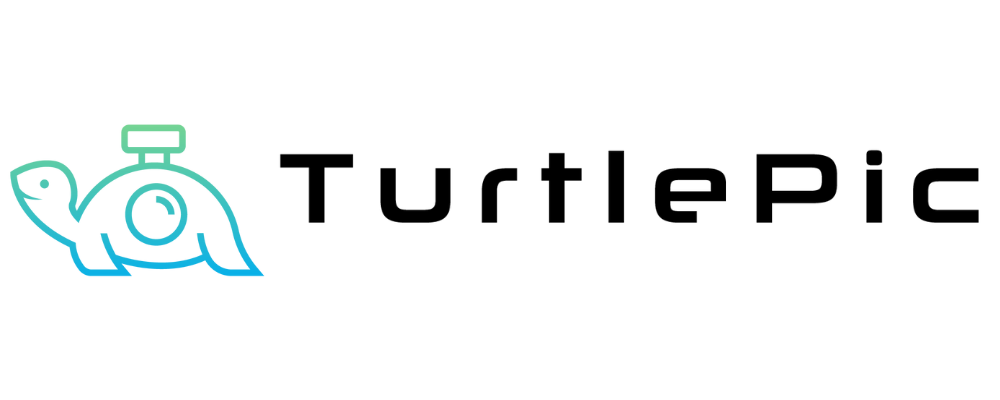In the realm of event photography, optimizing workflow and efficiently managing selected photos are paramount for photographers. Lightroom Copy List, a feature offered by TurtlePic, provides photographers with a seamless method to streamline their workflow and enhance their photography experience. Here’s a detailed guide on how to utilize Lightroom Copy List for selected photos:
Step 1: Log in to Your TurtlePic Account
1.1. Visit the TurtlePic website and log in to your account using your credentials.
1.2. Upon logging in, access your dashboard where all events and client information are available.
Step 2: Locate the Event
2.1. Find the specific event for which you need to access selected photos.
2.2. Click on the event name to access its detailed information.
Step 3: Access the Registered Guest Tab
3.1. Within the event details, navigate to the “Registered Guest” tab.
3.2. This tab presents a list of all guests who have registered for the event.
Step 4: Search for Your Client
4.1. Utilize the search bar or scroll through the list to locate your client’s name.
4.2. You can search for your client by entering their email ID.
Step 5: View Selected Photos
5.1. Upon finding your client’s name, identify the “Selected Photos” column.
5.2. Click on the “View” button in the selected photos column corresponding to your client’s email ID.
Step 6: Access Lightroom Copy List
6.1. After clicking the “View” button, you’ll be directed to a page displaying all photos selected by your client.
6.2. Look for the option to access Lightroom Copy List.
Step 7: Utilize Lightroom Copy List
7.1. Lightroom Copy List generates a list of all selected photos formatted perfectly for Lightroom’s search function.
7.2. Simply copy the generated list.
Step 8: Paste in Lightroom
8.1. Open Lightroom and navigate to the search field.
8.2. Paste the copied list into Lightroom’s search field.
8.3. Lightroom will instantly pull up all the selected photos, facilitating efficient organization and management.
By following these straightforward steps and utilizing Lightroom Copy List, photographers can streamline their workflow, enhance organization, and improve their overall photography experience. This feature not only saves time but also contributes to clearer communication and increased efficiency in managing selected photos. Moreover, Lightroom Copy List is invaluable not only for editing purposes but also for facilitating seamless album printing, ensuring that photographers can deliver exceptional results to their clients.