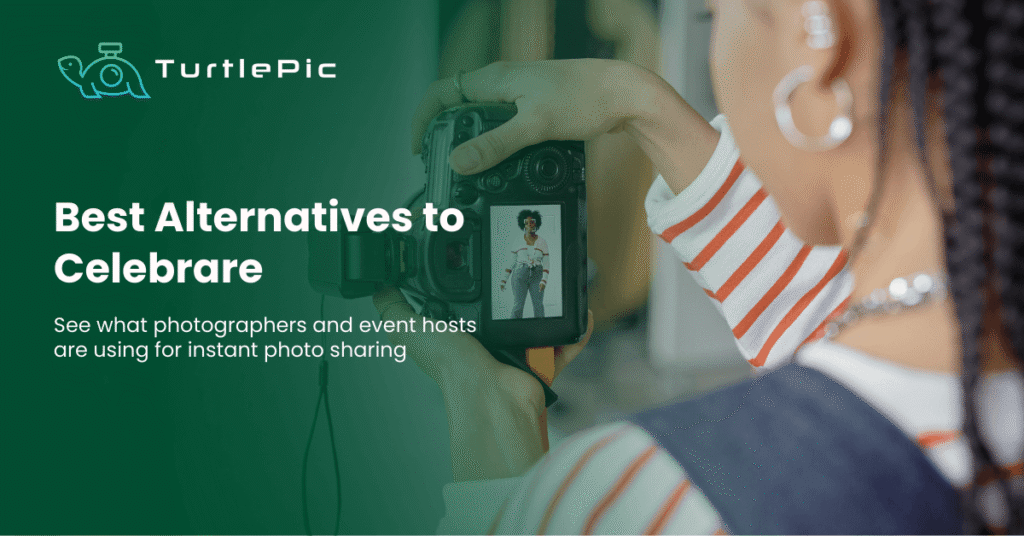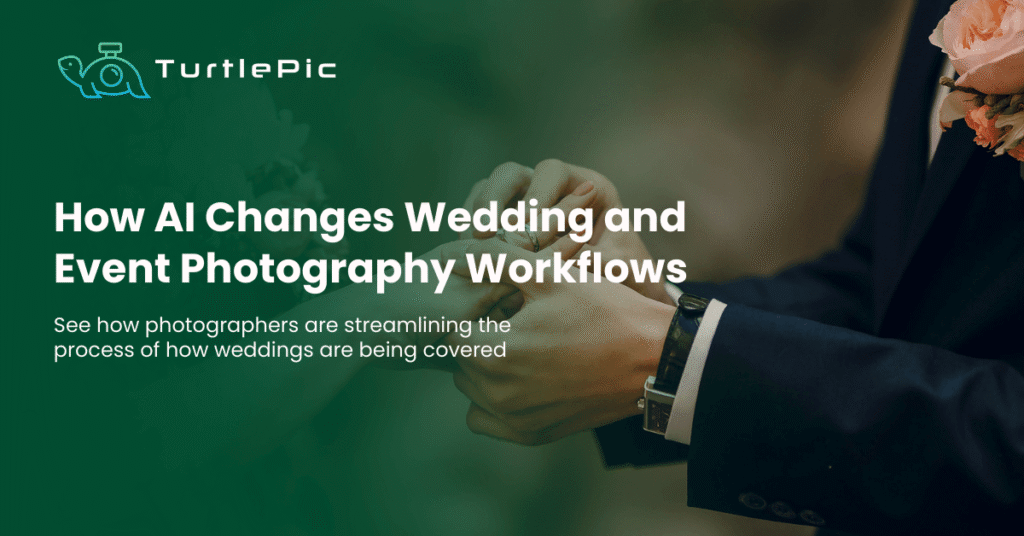Managing thousands of photos from a wedding, marathon, or corporate event can be challenging. However, TurtlePic simplifies event photo sharing. It’s built for photographers and event organizers who want to deliver AI-powered, privacy-focused galleries with personalized access and branding.
In this guide, we’ll walk you through every step—from uploading your photos to delighting your guests with a seamless viewing experience.
Step 1: Setting Up Your Event Gallery
To begin, your photo-sharing journey starts with creating a new event on TurtlePic. First, log into your TurtlePic dashboard. Then, click on “Create Event” and enter the event name, type, date, and category. Next, choose your preferred privacy setting: Face Recognition, QR Code, or Open Access. Additionally, add branding assets like your logo, event cover photo, and watermark.
Once created, you’ll receive:
- A Public Link – Ideal for open galleries
- A Private Link – Perfect for secure, guest-specific access
These links will be used later to deliver the gallery.
Step 2: Uploading and Organizing Photos in Folders
Before you upload photos, TurtlePic requires that you create folders to organize them. This ensures a clean structure and smooth guest experience.
For example:
- Weddings → Haldi, Sangeet, Wedding Day
- Marathons → Start Line, On Route, Finish Line
- Corporates → Registration, Conference Day 1, Awards Night
After creating folders, upload JPEG images via drag-and-drop or bulk select. You can upload multiple images at once, organized by folder. Folders help in delivering a smooth and structured viewing experience. Keep in mind photos remain in draft mode until the event is published. AI processing does not begin until publishing.
Step 3: Publishing the Event (To Trigger AI Indexing)
After you’ve uploaded all your images, it’s time to publish your event. Publishing is critical because AI facial recognition indexing begins only after this step. Your event links become active and shareable. Consequently, guests can now access the gallery using your selected privacy method. Until this step, your photos will not appear in any search results or be processed by TurtlePic’s AI.
Step 4: Personalized Guest Access with Privacy Options
TurtlePic gives you multiple ways to deliver a personalized and secure experience:
- Private Access – Guests upload a selfie and see only photos they appear in
- Public Access – Anyone with the link can browse the full gallery
You can choose to share:
- A Public Link for unrestricted access
- A Private Link that enforces strict access based on the method selected
Therefore, TurtlePic is ideal for everything from intimate weddings to large public events.
Step 5: Branding & Gallery Customization for Photographers
In addition to being a delivery tool, your event gallery also serves as a branding opportunity.
With TurtlePic, you can:
- Add your watermark or studio logo
- Customize the gallery layout, cover photo, and background
- Display sponsor branding for corporate or large-scale events
This way, you create a professional experience that leaves a lasting impression on your clients and their guests.
Step 6: Tracking Gallery Performance with Analytics
Moreover, understanding how your gallery performs helps you optimize future events.
- Number of gallery views
- Unique visitor count
- Most viewed photos or folders
- Downloads and shares
Whether you’re a solo photographer or an event agency, these insights help you track performance and refine your marketing strategy.
Step 7: Event Management & Storage Control
TurtlePic gives you full control of your event library. For example, on limited plans (e.g., 500 GB), you can delete old events to free up space. As a result, deleting an event restores its storage quota. Moreover, you can re-upload anytime if you’ve saved the files elsewhere. This flexibility is especially useful for photographers managing multiple events year-round.
Why TurtlePic Is the Best Choice for Event Photo Sharing (vs Google Photos, Dropbox & Others)
Generic platforms aren’t made for event sharing. TurtlePic is.
| Feature | TurtlePic | Google Photos / Dropbox |
|---|---|---|
| AI-based face recognition | ✅ Yes | ❌ No |
| Public & private sharing links | ✅ Yes | ❌ No |
| Watermarks & branded layouts | ✅ Yes | ❌ No |
| Event-based photo organization | ✅ Yes | ❌ No |
| Guest photo access via selfie | ✅ Yes | ❌ No |
| Analytics dashboard | ✅ Yes | ❌ No |
In summary, TurtlePic isn’t just cloud storage. It’s a purpose-built tool designed to simplify event photo sharing for professionals.
Final Thoughts
Overall, from event setup and AI-powered organization to personalized guest access and post-event analytics, TurtlePic streamlines every part of your photo delivery workflow. Whether you’re handling an intimate wedding or a large corporate gathering, it helps you deliver smiles—one personalized gallery at a time.
Looking to elevate your photo sharing experience? Try TurtlePic and make your next event unforgettable.