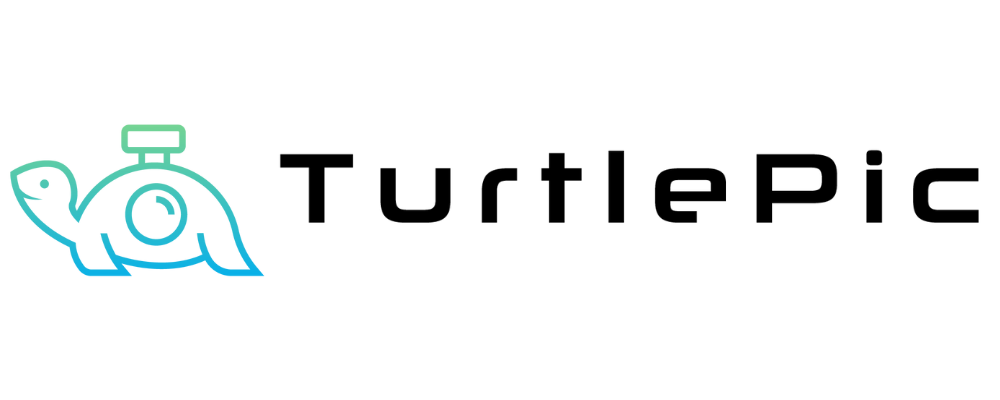In event photography, publish and republish your events on TurtlePic are crucial steps to ensure your photos are properly indexed for AI. This process allows viewers to easily search for their photos among thousands of others with just a simple selfie click. With TurtlePic, you can efficiently publish and republish your events, ensuring that all images are easily accessible and indexed for optimal AI search results. Let’s take a closer look at how to publish or republish your event on TurtlePic.
Step 1: Log in to Your TurtlePic Account
First, visit the TurtlePic website and log in using your credentials. Once you’ve logged in, you’ll be directed to your dashboard, where you can access all your events and client information. Afterward, you’ll be ready to proceed with the next step.
Step 2: Select the Event to Publish
Next, locate the event you want to publish or republish from your dashboard. Simply click on the event name to open its details. Doing so will give you access to the event’s information, where you can review and make the necessary changes.
Step 3: Review Your Event Images
Before publishing, take some time to review the images you’ve uploaded to ensure they are well-organized and properly labeled. Double-check that all images accurately represent the event and meet your quality standards. This step is essential because it ensures the right photos are indexed for AI search.
Step 4: Publish the Event
If your event hasn’t been published yet, simply click the “Publish” button to make it live. By publishing your event, you guarantee that your photos are indexed for AI, allowing users to search for their photos with just a simple selfie click. This step will ensure your event is properly set up and ready for viewers to access.
Step 5: Republish the Event (if Necessary)
If you’ve added more photos to your event after it was initially published, you will need to republish the event to include the new images in the AI indexing process. To do this, click on the “Republish” button. This will update your event with the latest images, ensuring that viewers can also find them when searching.
By following these simple steps, photographers, organizers, and individuals can easily publish and republish their events on TurtlePic. As a result, all photos will be indexed for AI, ensuring that clients can quickly access and view their images with a selfie click.