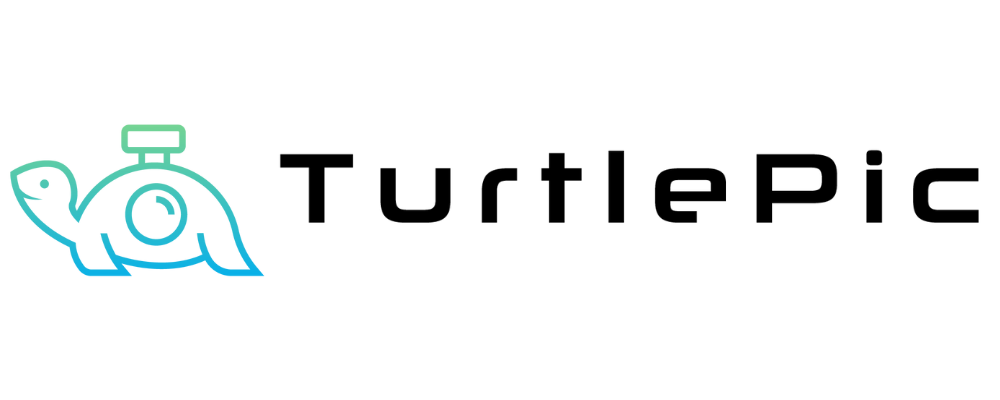If you want to submit enquiry as customer quickly and easily, TurtlePic’s AI Gallery is designed just for you. This platform simplifies the process, enabling guests to connect with photographers or event organizers without any confusion. Therefore, below is a clear, step-by-step guide on how to submit enquiry as customer using TurtlePic’s AI Gallery.
Receive the AI Gallery Link:
First, you need to receive the AI Gallery link from the photographer or event organizer. This link gives you access to the gallery, where you can browse event photos and discover all the features available. Once you have the link, you are ready to move to the next step.
Locate the Enquire Button:
Next, look for the Enquire button in the AI Gallery interface. Usually, this button is easy to spot and prominently displayed. By clicking it, you begin the enquiry submission process. This straightforward step helps you initiate your request without hassle.
Complete the Enquiry Form:
After clicking the Enquire button, you will see a short enquiry form. Here, you must fill in the required fields such as your name, phone number, and email address. These details ensure that photographers or organizers can contact you directly with the information you need. In addition, you can include extra comments if you wish to provide more context or details about your enquiry.
Submit the Enquiry:
Once the form is complete, simply press the submit button to send your enquiry. After submission, TurtlePic automatically sends a confirmation email on behalf of the photographer or event organizer. As a result, this email confirms that your enquiry has been received successfully.
Confirmation Email:
Following submission, check your email inbox for a confirmation message from TurtlePic. This email reassures you that your enquiry is in process and helps you keep track of communication with the event organizers or photographers. Meanwhile, you can prepare any additional questions you may want to ask.
Await Response:
After submitting your enquiry, wait for a timely response. A representative from the event or photography team will contact you soon to address your questions, provide details, or offer assistance.
Stay Informed:
Lastly, keep an eye on your email for any follow-up messages. Staying informed throughout the process ensures smooth communication and helps you get the answers you need promptly.
By following these clear steps, you can easily submit enquiry as customer through TurtlePic’s AI Gallery. This seamless process not only enhances your experience but also helps you connect quickly with the right service providers. Start using TurtlePic today to simplify your event inquiries and improve communication!
Empower yourself to initiate enquiries and connect with service providers seamlessly through TurtlePic’s intuitive platform. Simplify your event planning process and enhance your communication with photographers and event organizers.