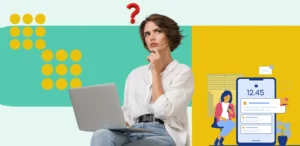Preview Your AI Gallery Before Sharing with Guests
Before sending out the final gallery to clients or guests, taking a moment to preview it is a small but crucial step that ensures everything looks clean, professional, and error-free. Whether you’re delivering photos for a wedding, marathon, corporate event, or school function, a preview gives you the chance to view the gallery as your