Your wedding is the most precious occasion. It’s a magical moment that’s preserved through pictures and videos. These pictures are precious not just for you but also for your guests and closed ones who arrived at the wedding and had an amazing time during the event. What if there’s a way through which you can easily share the right photos with the right people in the event without sorting through thousands and thousands of photos.
Now with the technology of QR codes the dream of instantly sharing these photos has become a possibility. The use of QR codes not only simplifies the process of providing pictures but a lot more.
What is a QR Code?
A QR code, or Quick Response code, is a kind of barcode that can be scanned using a smartphone camera for digital data. It is simply a graphical representation of data that is frequently used to connect to websites, download apps, or view specific content. In the case of wedding photo sharing, a QR code can take customers to a specific web gallery where they are able to download and view photos.
Why Use a QR Code for Wedding Pictures?
There are multiple reasons for using a QR code for wedding pictures:
Capture Guest Details:
Place the QR code at the venue to encourage guests to register by scanning it. Their contact details are captured through customizable form fields (e.g., name, email, phone number).
Seamless Access:
Your guests can view your wedding album right away by scanning the QR code. There are no longer complicated links or downloading apps required, resulting in a simpler and easier to use experience for everybody.
Privacy and Security:
Know that your priceless wedding memories are safe. The QR code gives access to a private album, so only authorized users can view and save the photos.
How Does it Work?
Using TurtlePic’s QR code functionality for your event photos is straightforward and efficient. Here’s how it works:
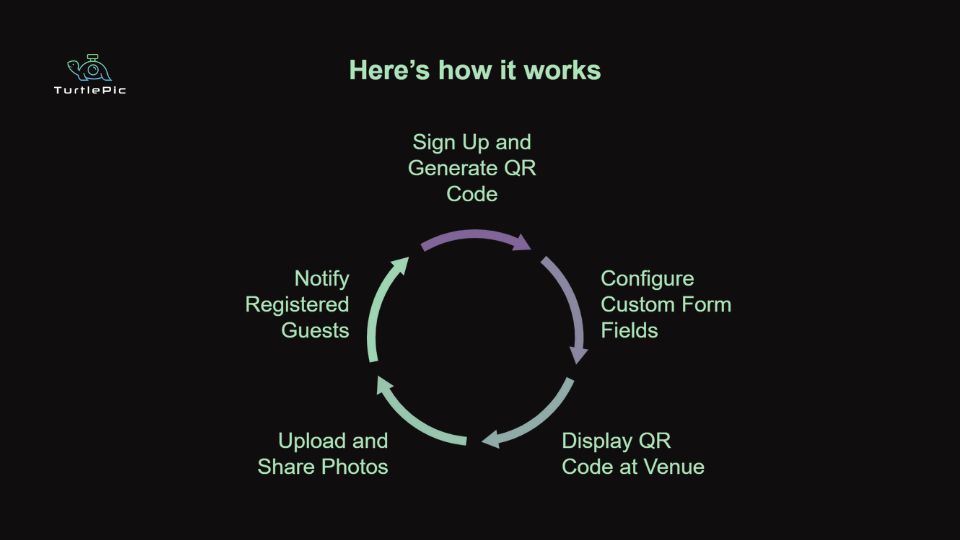
Step 1: Sign Up on TurtlePic and Generate a QR Code
- Sign up on TurtlePic and create a new event.
- Navigate to the “General Details” tab of the event.
- Download the automatically generated QR code for your event.
- Print the QR code on standees, brochures, or other graphics, and optionally include your branding (e.g., logo, colors). Ensure the display is large enough for guests to scan easily.
Step 2: Configure Custom Form Fields
- Use TurtlePic’s custom form fields to decide the information you’d like to collect from your guests, such as: Name, E-mail, Phone number, City
- You can customize these fields, making them mandatory or optional based on your needs.
Step 3: Display the QR Code at the Venue
- Place the QR code in highly visible areas of your venue, such as: entrance gates, reception tables & photo booths.
- This encourages guests to scan the code and register their details during the event.
Step 4: Upload and Share Photos
- Upload your event photos to TurtlePic’s platform, organizing them into subfolders if needed.
- Add cover photos for both desktop and mobile views to make the album visually appealing.
- Customize privacy settings to control how the photos are shared:
- Enable or disable downloads.
- Activate right-click protection.
- Decide whether the album will be private (guests only see their photos) or public (everyone can browse all photos).
- Share the event link with guests through TurtlePic.
Step 5: Registered Guests Receive Notifications
Once the photos are uploaded, all guests who registered by scanning the QR code will:
- Receive an instant notification when the album is ready.
- Use TurtlePic’s AI-powered search to find their photos instantly by uploading a selfie (available for private and public links).

Main Considerations When Creating a QR Code for Your Wedding Album
TurtlePic’s QR code feature doesn’t just simplify photo sharing—it elevates guest interaction. Here are some ways to maximize engagement:
1. Encourage Registration:
Use announcements or table signs to remind guests to scan the QR code and register their details. You can even mention it during speeches to grab attention.
2. Notify Guests Automatically:

As soon as the event photos are uploaded & shared, TurtlePic automatically sends notifications to all registered guests, ensuring they don’t miss out.
3. Use Live Slideshows:
Display real-time slideshows of photos being uploaded to the album on big screens. This keeps guests entertained and excited to view the final gallery.
4. Collect Valuable Data:
The guest details collected through QR code registrations can also help photographers or event organizers with future promotions or lead generation.
Why Choose TurtlePic?
Still confused about why you should be choosing TurtlePic? Let’s look at some of the features of TurtlePic for more clarity and ease of use:
1. Custom Branding:
Add your logo, watermarks, or social media handles to the QR code display and album, ensuring your brand gets maximum visibility.
2. Guest-Friendly Experience:
TurtlePic makes it easy for guests to find and download photos. With the AI-powered search, they can upload a selfie and instantly view all the photos they’re featured in.
3. Secure Sharing Options:
Choose between public and private albums, depending on your privacy needs.
4. Simple Setup:
From creating albums to generating QR codes, TurtlePic offers a seamless and user-friendly experience.
5. Affordable Plans:
TurtlePic provides budget-friendly pricing options and even a free plan for basic functionality.
Frequently Asked Questions
What is a QR code?
The full form of QR is Quick Response Code, is generally a type of Barcode that can be simply scanned through a smartphone camera for accessing the digital info.
Yes, TurtlePic offers a free plan that allows you to create a basic wedding album and create a QR code.
TurtlePic encourages and prioritizes security and privacy by allowing you the ability to decide who has access to your album and its photos.
Conclusion
Your wedding day is a once-in-a-lifetime occasion, and capturing the magic is important. Using QR codes for sharing wedding photos isn’t just convenient—it’s a game changer. With TurtlePic, you can effortlessly collect guest details, notify them when photos are ready, and provide a seamless and secure photo-sharing experience. Elevate your wedding or event with this innovative feature and make your memories truly unforgettable.




