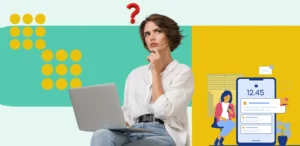
How to Notify Pre-Registered Guests Upon Event Publication
Introduction: Ensuring pre-registered guests receive timely notifications upon event publication is crucial for maximizing attendance and engagement. TurtlePic offers a streamlined process to notify pre-registered guests effortlessly. Here’s a detailed guide on how to notify all pre-registered guests when the event is published: Step-by-Step Guide: Step-1. Pre-Registration Process: Before the event, guests are encouraged to




