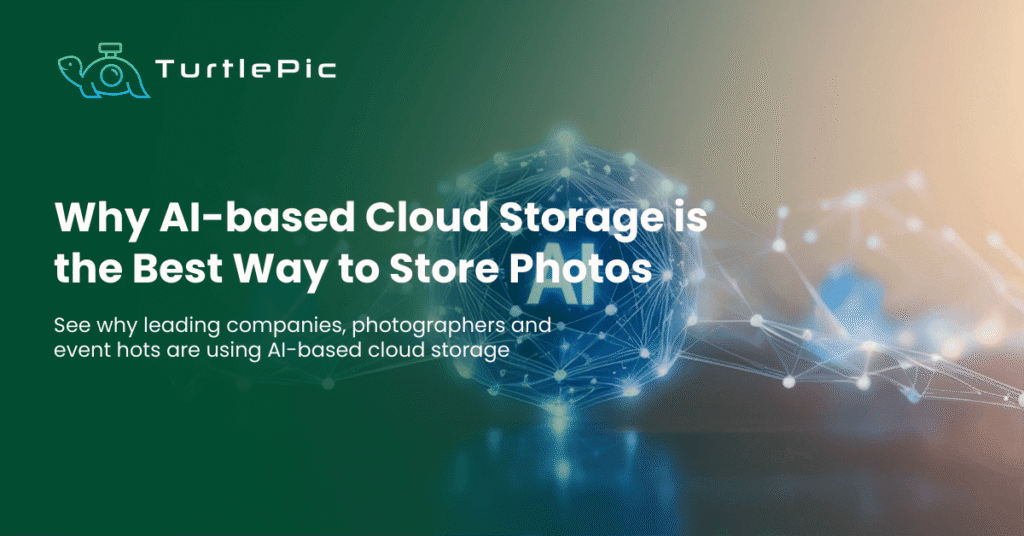“Every picture tells a story; where do you store your stories?”
Losing photos can be emotionally painful for a normal person as well as for professionals
You might lose your job or your reputation if you do it. And if you lose them as a fresher, you build a bad reputation. Whether it’s a wedding, birthday, anniversary or even a corporate event, photos are arguably the best ways to cherish the precious moments from your events. For this reason, it’s crucial to store your photos safely, and these days, AI-based cloud storage systems are in vogue and many photographers are using them to store photos. Even if you’re not a professional photographer, you should handle photo storage professionally because every picture tells a story.
Due to the rising popularity of AI- storage systems, people want to learn more about them and how they compare to physical storage options like pen drives and hard disks. Thus, in this blog, we will compare physical and AI-driven storage systems.
The problems with the traditional storage methods
A. Limited lifespan
The longevity of hard disks and drives is a prevalent issue. This is frequently caused by a variety of things, like power interruptions or overheating. Data loss may occur if your hard drive crashes, therefore, having a backup strategy in place is crucial.
The failure of a hard disk, a crucial component of a computer system, can result in data loss or even system failure.
B. Prone to physical damage
The head and platters of the hard disks can sustain catastrophic damage if your computer is dropped or struck forcefully. Your computer could be unable to start up and you can lose data as a result.

Use a case or laptop sleeve at all times to shield your hard drive from physical harm. Additionally, you should avoid dropping your computer.
C. Susceptible to data corruption
The most frequent issue is hard drive data corruption. Data loss is frequently a result of a corrupted hard drive. The disc might occasionally still function, but you might not be able to retrieve any of the data stored on it. A cloud-based storage platform can help in the safe storage of pictures. The drive must be changed as a last resort in this situation.
D. Limited storage capacity
You can start to see some warning signals if your hard drive is getting close to being full. This can mean you need to make some room on your drive. Getting rid of files that aren’t needed is one technique to make space and it becomes very difficult to handle different hard drives for professional photographers. Additionally, you can transfer files to a cloud storage platform or external device.

You might need to switch to a larger hard disc if you’re having problems making space.
E. Overheating of hard discs
Overheating is another issue that can affect hard drives. A broken fan or clogged air vents are frequently to blame for this. Data loss or even drive damage can occur if your hard drive becomes overheated. Make sure your computer is in a well-ventilated space and that the fans are functioning properly to avoid this from happening.
These are a few of the more typical hard disc issues; there are many others. You may take action to stop them from happening and safeguard your data by being aware of them. But if you do encounter any of these issues, be calm. There are numerous approaches to diagnosing and resolving them.
Risks of data loss
A. Natural disasters and accidents
Due to their low incidence, natural disasters have a reduced prevalence rate as a source of data loss. Natural catastrophes like floods, earthquakes, storms, cyclones, natural fires, and lightning can cause data loss.

B. Theft or loss of device
When a data storage device, such as a laptop, is stolen, data is typically lost. Data loss due to theft can be fairly substantial because laptops are stolen at an alarming rate. Due to their portability and frequent removal from secure corporate facilities, laptops are more susceptible to theft.
The data on a laptop is typically far more valuable than the notebook itself, therefore, replacing the computers won’t be very expensive compared to replacing the stolen data. Data that is encrypted, however, can still be stolen but cannot be accessed. Additionally, data might be taken digitally through malware and hacking.
C. Malware and virus attack
Computers are regularly attacked by a large number of new viruses. Although having a connection to a global network provides many benefits, it also exposes computers to several potential threats. The majority of viruses and malware attacks damage stored data as well as operating software and Internet connections, though the severity of the damage might vary greatly. Since viruses come in a wide variety, data loss is typically just a small inconvenience compared to the operating system’s more serious damage. An AI cloud-based photo storage system is less prone to malware attack as they are backed by a high-security system.
D. Hardware failure
Data loss that is irretrievable is a common result of hardware that contains or maintains data failing. Hardware degradation may be caused by internal or external factors. Hard drives and other data storage units are vulnerable to physical or mechanical failures. Misuse or improper treatment of the gadgets may be the cause of the defects.
The devices may also stop working or lose their effectiveness over time as a result of the gradual ageing of all or some of their parts.
E. Human error
Human error is the primary cause of the majority of data loss in business since humans are, by definition, fallible. In order to run a business effectively, a lot of data must be typed, edited, updated, and deleted—processes that are prone to user mistakes.
When a file or folder is accidentally destroyed without a backup, it is typically the user’s fault. It happens as a result of a user’s lack of focus or a brief period of bewilderment. If there is no backup, unintentionally erased files may be permanently lost.
AI-Driven cloud-based storage systems
The ability to access files from any location with an internet connection is made possible by cloud-based storage options like Dropbox or Google Drive. They offer scalability, which enables users to upgrade their physical hardware without worrying about storage space limitations. To ensure data redundancy and facilitate user collaboration, cloud storage typically comes with integrated backup and synchronization features.

Online galleries and social media
Because of their many benefits, social media sites and online photo galleries are now preferred methods for storing and sharing photos. One of the main advantages is the simplicity with which photos can be shared with a large audience, such as friends, family, and followers.
Users can interact with their photos on these platforms and get feedback from others by using interactive features like likes, comments, and sharing options. Online photo galleries offer a specific location for displaying and arranging photos, enabling users to make albums, tag images, and add descriptions or captions. It is also convenient to view and share photos while on the go thanks to social media platforms and online galleries that allow access from different devices and locations.
External hard drives and backup software
A dependable and adaptable method for storing photos is to use external hard drives in conjunction with backup software. The main benefit is that data is physically under your control because photos are stored locally on the external drive rather than using cloud storage. This enables instant access to photos without a need for an internet connection. Backup software enables automatic or scheduled backups, making sure that pictures are consistently copied to the external drive and preventing data loss due to hardware failures, unintentional deletion, or other unforeseen events. Users can store a lot of photos on external hard drives thanks to their high storage capacities.
Advantages of AI-based cloud storage methods over hard disks and pen drives
All the disadvantages of pen drives and hard disks are the advantages of AI-based cloud storage systems. These systems were designed to solve the problems of physical storage systems for data. So let us take a look at these advantages.
- Scalability: AI-driven cloud storage systems provide virtually limitless storage capacity, allowing you to effortlessly expand your storage as your data needs grow. There’s no need to buy and manage additional physical devices. This scalability ensures smooth accommodation of your increasing data requirements.
- Accessibility and Mobility: Cloud storage enables you to access your data from anywhere with an internet connection. Whether you’re at the office, at home, or on the move, you can conveniently manage and access your files using various devices like computers, smartphones, and tablets. This mobility and accessibility boost productivity and collaboration among team members.
- Data Security and Reliability: AI-powered cloud storage systems prioritize data security. They employ robust measures like encryption, access controls, and regular backups to maintain data integrity and confidentiality. Cloud providers also have redundant infrastructure and disaster recovery plans in place, minimizing the risk of data loss due to hardware failures or natural disasters.
- Cost Efficiency: Cloud storage eliminates the need for costly physical storage devices such as servers or hard drives. Instead, you pay for the storage space you use on a subscription or pay-as-you-go basis. This cost-effective model allows better budget management and avoids upfront expenses associated with hardware purchase and maintenance.
- Collaboration and File Sharing: Cloud storage simplifies collaboration within teams. Multiple users can simultaneously access and edit files, enabling real-time collaboration. Version control and file-locking features prevent conflicts when multiple individuals are working on the same document. Additionally, cloud storage facilitates secure file sharing with external parties, offering customizable access permissions.
- Automation and AI Capabilities: AI-powered cloud storage systems leverage artificial intelligence algorithms to enhance data management. They can automatically categorize and tag files, making it easier to search and organize data. AI capabilities also help identify patterns, trends, and insights from large datasets, enabling businesses to make data-driven decisions more effectively.
- Flexibility and Integration: Cloud storage systems seamlessly integrate with other cloud-based tools and services, streamlining workflows. You can easily connect your cloud storage with productivity apps, project management tools, customer relationship management (CRM) systems, and more. This flexibility allows efficient data sharing and collaboration across different platforms and applications.
- Disaster Recovery and Business Continuity: Cloud storage systems offer robust backup and disaster recovery mechanisms. Your data is replicated and stored in multiple locations, ensuring accessibility and protection even if one server fails or experiences an outage. This minimizes downtime and ensures business continuity in the face of technical failures or disasters.
These are the reasons why AI-based cloud storage systems are becoming so popular and are replacing traditional physical storage methods.
Conclusion
It has many advantages over conventional hard drives and pen drives to use Photo storage systems based on artificial intelligence. Users can easily find and arrange their photo collections owing to the sophisticated organizing and search capabilities of AI algorithms. These systems’ capacity to identify faces, objects, and situations as well as generate metadata facilitates the ability to search for specific photographs by keywords, dates, places, and more.
AI-based storage solutions also provide intelligent suggestions and automated categorization, obviating the need for manual organization and saving time. AI-based storage systems are safe and accessible from anywhere with an internet connection, unlike hard discs and pen drives, which are vulnerable to physical damage, theft, and data corruption.
Even though there are physical storage options like hard drives and flash drives, features of an AI-driven cloud storage system offer better organization, effective search functionality, and intelligent features that significantly enhance the management and storage of photos. Adopting AI-based photo storage provides convenience, efficiency, and a more enjoyable way to store and interact with our visual memories. To learn more about AI-driven storage systems, you should visit TurtlePic.